Policies
The Electron Microscopy Core (EMC) is a pay per use service that provides access to state-of-the-art instrumentation. All instrumentation except Ultramicrotome in EMC have a minimum 1-hour charge, subsequent use is charged in 30-minute increments. Minimum Staff charge is 30 min with 30 min increment. Ultramicrotome has a minimum 30 min usage. Users must be registered with the iLab before any work can be carried out.
Policy on Equipment
Policy on access to equipment
In order to access the instruments all users must have an active payment source in iLab accounts.
For the occasional User we are able to provide access on a service basis (assisted use), however it is recommended that investigators be trained how to use the instrumentation themselves. EMC staff are available to help prepare specimens for the instrumentation either as a service or to train the User. However, EMC reserves the right to refuse to take on work that we believe to be too time consuming, that will have a negative impact on other users or involves use of chemicals or techniques that are too hazardous.
Policy on unassisted use of equipment
Nobody shall use any equipment unassisted without first being trained, or being checked out by a member of the EMC staff. Under no circumstances shall a user train or instruct another user, regardless of their experience. The EMC staff has the final say as to whether a ser is allowed unassisted access to a specific instrument during daytime hours Monday to Friday. When finished, instrumentation should be left clean and in a standard configuration.
Please notify a staff member if you find anything wrong with an EMC instrument do not attempt to repair it yourself. Each major instrument has a log book, if something unusual happens, however small, please write details down in the log book noting what you were doing and what happened – buying log books is cheap, repairing instrumentation is expensive! If you are not sure ask an EMC staff member before trying anything that could damage an instrument – we are always happy to answer questions.
Users who need access to instrument rooms without having booked time should contact EMC staff, by e-mail or in person, before entering an instrument room, to make sure that the instrument is available.
Policy on Training
New Users who have no prior electron microscopy experience must take the full training course for the instrument type they need to use (SEM 3-4 hrs, TEM – 8-10 hours at a flat rate). New Users who have significant experience from elsewhere can ask for conversion training, which typically will take a minimum of three hours at the assisted use rate. For all other instruments you will be charged the assisted rate for training. All new Users will be given copies of the EMC User documentation for the instrument they are being trained on. Users are expected to read the documentation and retain it for future reference. Basic Training needs to be completed in one month, beginning from the start date. If you do not complete the training in one month, or if you need further training above the 10 hours, these sessions will be charged at the assisted rate.
Sign-up Policies
Sign-up Policies
Upon successful completion of training on an instrument the User will be approved to book that instrument using iLab.
For JEOL ARM200F, new users are allowed to book up to two advanced daytime sessions (Monday to Friday, 8:30am to 4pm). Expert users are allowed to book up to one advanced daytime session and unlimited after hour sessions.
For other instruments, there is no specific reservation policy until further notice.
If an experiment needs more time than this to complete get in touch with EMC staff who will work with you to schedule the time you need while minimizing the inconvenience to other users. Expert users can book additional time early morning, evening, weekends and University holidays.
If you know you will need EMC staff help setting up a microscope or during your session please make sure a staff member is available before you make the booking.
iLab allows Users to book, edit or cancel bookings up to the time of the reservation. Cancellations less than twelve hours before the start time will incur a penalty charge of 2hrs for most instruments and 4hrs for the ARM200CF.
Cancellation Policy
Up to 12 hours before the booking you can cancel your session on iLab without incurring a penalty charge. Cancelling within 12 hours of the start of a session will incur a penalty charge of two hours use of the instrument (four hours for the JEOL ARM-200CF). Failure to cancel a booking before the end of the session will lead to a charge equal to the booked reservation or the penalty charge, whichever is greater.
If you are going to turn up late or end your session early, please let the EMC staff know. In this case you will only be charged from your start time to end time on the microscope. Once your booked session has started the EMC will charge based on the reserved time or the penalty charge unless you have failed to turn up because of an emergency or you are ill. In all cases it is still important to get in touch with EMC as soon as possible, as often we can find another user for the time, which may reduce the amount charged to your account.
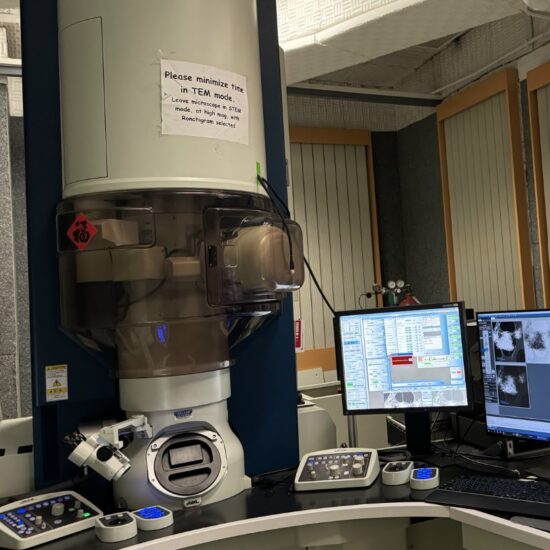
Acknowledgement of Use of EMC
General usage of EMC instruments:
“This work made use of instruments in the Electron Microscopy Core of UIC’s Research Resources Center.”
If the JEOL ARM200F was used, please add this acknowledgement as well:
“Acquisition and upgrade of the UIC JEOL JEM ARM200CF was supported by an MRI-R grant (DMR-0959470) and an MRI grant (DMR-1626065) from NSF”.
If the Thermo Fisher Scientific Helios 5CX FIB was used, please add this acknowledgment:
“This work made use of the ThermoFisher Helios 5CX (cryo)FIB-SEM instrument in the Electron Microscopy Core of UIC’s Research Resources Center, which received support from UIC, Northwestern University and ARO (W911NF2110052).”
Publication data is one way of measuring the performance of the EMC. If you publish any data acquired on EMC instruments please notify Fengyuan Shi (fyshi@uic.edu) so that I can add it to our publications list.
Time Reporting Policy
Time Reporting Policy
Once you have signed in on the instrument log EMC will charge for actual instrument time used, and not time booked. All instruments have log sheets or log books. If you are more than 30 minutes late for the start of a session, and have not notified EMC staff, EMC may charge you from the start of your reservation.
You should report the time you arrive in the instrument room to start your session and the time that you leave the instrument room at the end of your session. This includes the time to load and pump down your specimen and time at the end processing data on the instrument computers. It is not just the time the electron or X-ray source is on. If you have to leave an instrument room for a meeting or refreshments you will be charged for that time if a specimen is left in the microscope.
The minimum charge on all instruments is one hour and then in increments of 30 minutes. If you need EMS staff help during your session you will be charged the assisted rate for periods of over thirty minutes.
For SES Specimen Preparation lab use you should sign in once per week (Monday to Sunday) except if using the ion mills (charged daily), nanomill or ultramicrotomes (charged hourly) and have their own log sheets. If EMS staff assist or carry out specimen Preparation for a User you will be charged at an hourly assisted rate (daily for Ion Mills).
Policy on unassisted use out of hours
Expert Users only are allowed access to the EMC laboratory equipment after hours. Any User can ask for permission to use EMC after hours, however, not every User will be granted the right to work after hours. EMC staff will make the decision based on the individual User’s skill and experience. Expert Users will need the key codes to get into the appropriate instrument labs – please do not pass these numbers onto anyone else. Knowledge of the key codes does not automatically mean you are an expert.
Policy on EMC computers
Policy on EMC computers
Nobody may use the computers for personal use. No software is to be downloaded onto any EMC computer without the written permission of the EMC Director. Checking e-mail and web surfing is prohibited.
Data Policies
All EMC microscopes use digital acquisition. Storage of data is the responsibility of the
User. Digital Images must be moved off instrument computers and archived in a timely
fashion. EMC will remove any images more than three months old, when necessary,
without notice.
For JEM 1400 Flash, please use X-FER system to transfer data from
microscope computers to server computers.
Data for ARM: Data can be uploaded to cloud devices or transferred to a USB drive
from Gatan computer.
For SEM and FIB, users are allowed to use USB drive to transfer data until further notice.
Other instruments: please consult with EMC staff.